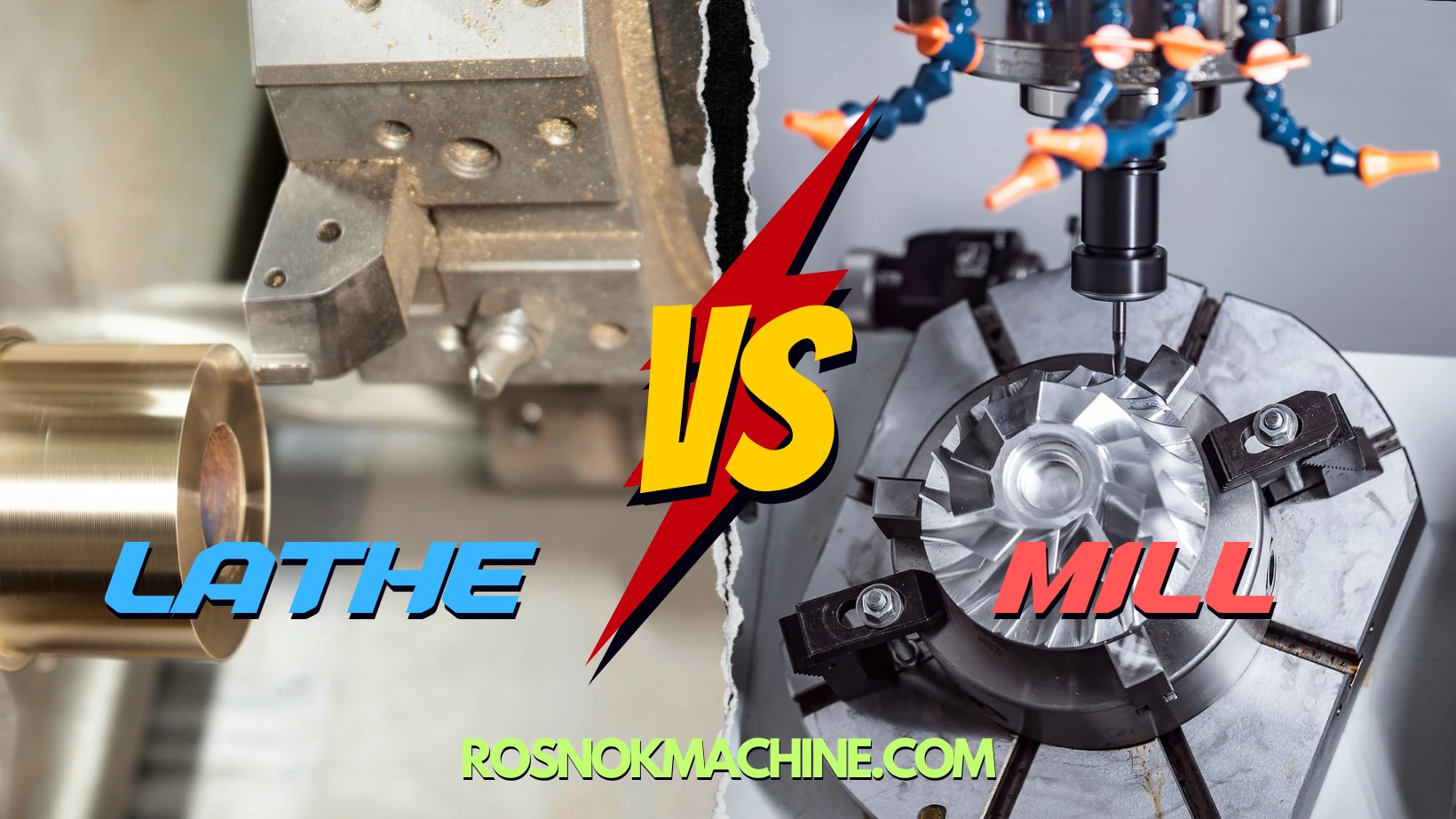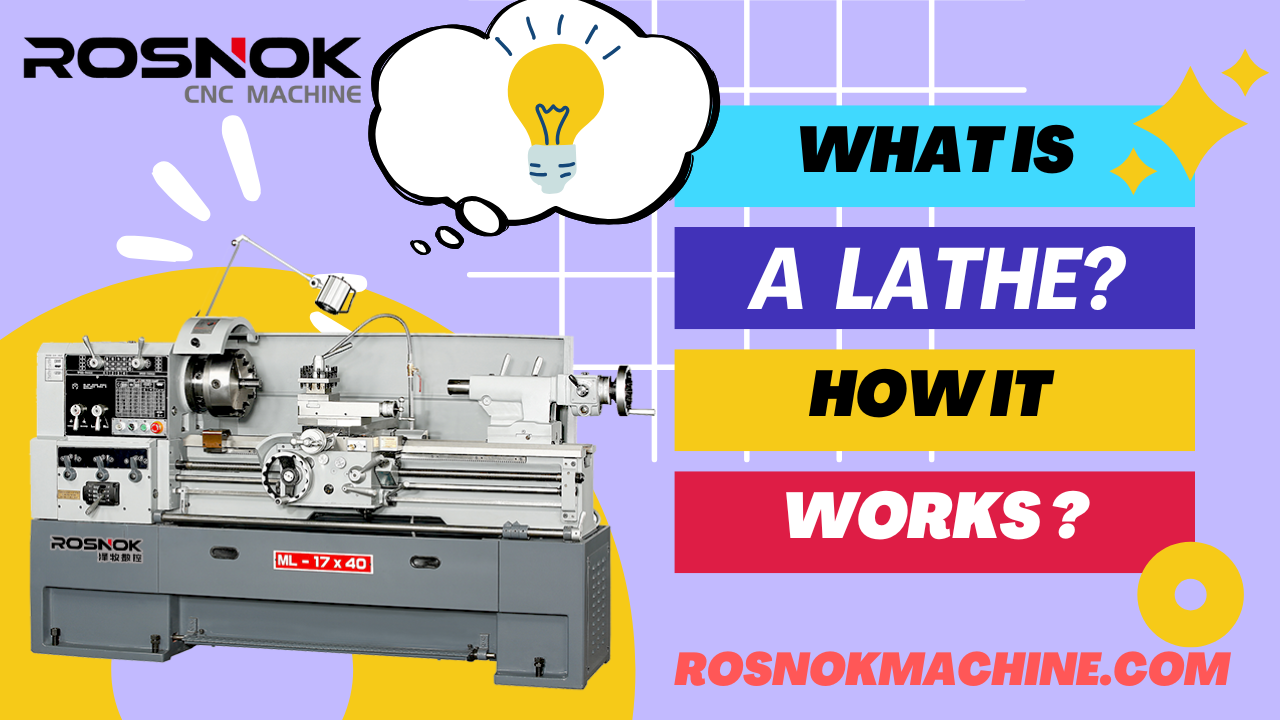Are you eager to master the basics of FANUC controls? But what exactly are FANUC controls—and how do they really work? Why are they so widely used across industries? What should beginners focus on first? Is it difficult to get started? Could understanding FANUC controls give you an edge?
FANUC controls are advanced computer-based control systems used to operate and manage industrial automation equipment. They interpret programming instructions to precisely control servo motors, positioning systems, and other components. Known for their reliability, speed, and high accuracy, FANUC controls enable seamless coordination between hardware and software. They support functions such as motion control, tool management, and real-time diagnostics, making them an essential component in industrial control systems.
Continue reading this article to learn about the core components of FANUC controls, basic setup processes, common applications, and key insights to help you build a solid understanding of this powerful system.
Introduction to FANUC Controls
In today’s manufacturing world, CNC machines play a vital role in producing high-precision components at scale. Among the many control systems available, FANUC controls stand out as a trusted standard across industries. Known for their reliability, precision, and global support, these controls form the backbone of countless CNC machines in operation today.
Understanding the background and capabilities of FANUC controls is an essential first step for anyone looking to enter the field of CNC machining. In this section, we’ll explore the origins of FANUC Corporation, the key role its controls play in modern CNC systems, and why learning to use these systems offers valuable opportunities for beginners.

The Legacy of FANUC Corporation
FANUC Corporation is a globally recognized leader in industrial automation and CNC technology. Established in Japan in 1956, FANUC began as a division of Fujitsu, focusing on numerical control systems. Over the decades, the company evolved into an independent powerhouse, renowned for its innovation and reliability in manufacturing automation.
Today, FANUC’s influence spans across more than 100 countries. Its products include CNC controls, industrial robots, and factory automation solutions that power a vast range of industries. The brand is synonymous with precision, durability, and cutting-edge engineering. In the field of CNC systems, FANUC controls have earned a dominant market share, becoming the trusted choice for manufacturers worldwide.
The Role of FANUC Controls in Modern CNC Systems
At the core of many modern CNC machines, FANUC controls manage every critical function. These advanced control systems interpret G-code programs and convert them into precise movements of machine axes, spindles, and auxiliary devices. FANUC controls can manage both simple lathes and complex multi-axis machining centers. They ensure that all operations are performed with exceptional accuracy and consistency.
The versatility of FANUC controls extends to various types of CNC machines, including lathes, milling machines, machining centers, and advanced multi-axis systems. Their robust architecture supports high-speed machining, complex tool paths, and seamless integration with automation systems. This capability makes FANUC controls indispensable in industries such as automotive, aerospace, medical devices, and precision engineering.
Why Beginners Should Learn FANUC Controls
For beginners entering the world of CNC machining and automation, learning FANUC controls is a highly valuable step. These controls are the most widely used CNC systems globally, making familiarity with them a practical skill across many industries.
Mastering FANUC controls provides a solid foundation for understanding CNC technology as a whole. It enables users to operate a wide variety of machine tools efficiently and prepares them for more advanced programming and automation tasks. As industries increasingly adopt smart manufacturing and precision engineering, professionals with expertise in FANUC controls are well-positioned to meet growing demand and drive innovation in modern production environments.
Key Features and Advantages of FANUC Controls
FANUC controls have earned a reputation as one of the most trusted CNC control systems in modern manufacturing. Their success stems from a powerful combination of precision engineering, reliability, adaptability, and a rich feature set that meets the needs of diverse industries. Understanding the key features and advantages of FANUC controls helps manufacturers and operators appreciate why these systems are widely adopted around the world. In the following sections, we will explore the core strengths that make FANUC controls an essential part of today’s CNC machining landscape.

High Precision
FANUC controls deliver outstanding precision across a wide range of CNC machining applications. Their advanced motion control algorithms enable CNC machines to execute highly accurate tool paths, ensuring each finished component meets strict dimensional tolerances. This precision is essential in industries such as aerospace and medical devices, where even minor deviations are unacceptable. Whether managing contour milling, fine drilling, or intricate turning, FANUC controls consistently provide the level of accuracy required for demanding production standards.
High Reliability
Reliability is a hallmark of FANUC controls. Designed for continuous operation in challenging production environments, these systems feature robust hardware and stable software architecture. They maintain consistent performance over long production runs, minimizing unexpected downtime. For manufacturers running 24/7 operations—such as automotive component suppliers—this high reliability translates into increased productivity and reduced maintenance costs. The proven track record of FANUC controls across countless factories worldwide underscores their dependability.
Global Adoption
FANUC controls enjoy widespread adoption across global manufacturing sectors. From small workshops to large multinational corporations, manufacturers trust FANUC controls to power their CNC machines. The brand’s extensive global presence is supported by a strong network of service centers, certified training programs, and an active user community. This ecosystem ensures that operators and engineers can easily access support, share best practices, and continually enhance their skills, making FANUC controls a smart investment for any production environment.
Strong Scalability
A key strength of FANUC controls is their scalability. The system architecture is modular, allowing manufacturers to tailor configurations to their specific needs. Whether controlling a basic 2-axis lathe or a sophisticated multi-axis machining center, FANUC controls can scale to match the complexity of the machine. As production requirements evolve, manufacturers can expand their systems by adding new modules or integrating advanced functionalities—without needing a complete system overhaul. This flexibility supports long-term growth and process optimization.
Excellent Compatibility
FANUC controls offer exceptional compatibility with a wide variety of CNC machines and production systems. They support integration with diverse machine tool brands and accommodate a range of automation technologies, including robotic arms and flexible manufacturing systems. Their open architecture and standardized communication protocols enable seamless interaction with existing shop floor infrastructure. This compatibility ensures that manufacturers can modernize or expand their operations while maintaining continuity and efficiency across their production lines.
Rich Functional Modules
FANUC controls provide a comprehensive suite of functional modules that enhance machine capability and operator efficiency. Features such as advanced motion control, adaptive feedrate optimization, real-time diagnostics, and sophisticated tool management empower users to fine-tune their machining processes. These modules contribute to improved machining accuracy, optimized cycle times, and extended tool life. With FANUC controls, manufacturers can achieve both high-quality output and cost-effective production, meeting the demands of competitive global markets.
Real-World Applications
The advantages of FANUC controls are evident in diverse real-world applications. In the automotive industry, machining centers equipped with FANUC controls perform complex multi-step operations on engine components with minimal human intervention. In aerospace manufacturing, five-axis machines driven by FANUC controls produce intricate structural parts that meet stringent quality standards. Medical device manufacturers rely on FANUC controls to machine components with micron-level accuracy. Across these sectors, FANUC controls consistently enable manufacturers to achieve superior outcomes.
Basic Setup and Operation of FANUC Controls
For beginners learning to use FANUC controls, understanding the basic setup and operation process is essential. Unlike the theoretical aspects of CNC programming, this practical knowledge directly helps operators get started with real machines. A clear grasp of system startup, interface navigation, and program execution builds the confidence needed to work effectively on the shop floor. The following sections provide a simple, step-by-step overview of key procedures that every beginner should master.
Initial Setup
Before starting any machining operation, the FANUC controls system must be properly initialized. The process begins with powering up the CNC machine and the control unit. Once the system boots, the operator is typically prompted to perform a system check to ensure all hardware components are communicating correctly.
Next, the operator sets up the machine’s coordinate system. This involves performing a machine zero return, also known as homing or origin reset. The machine moves each axis to a predefined reference point, establishing a known starting position. This is a critical step to ensure that all subsequent movements are accurate and consistent with the programmed instructions.
After zero return, the operator may need to set the work coordinate system, depending on the specific machining task. This defines the origin point relative to the workpiece. A final system check is conducted to verify that all parameters, such as tool offsets and spindle settings, are correct. With these steps complete, the machine is ready to load and run a program.
Navigating the FANUC Interface
FANUC controls feature an intuitive user interface designed to support both new and experienced operators. The main control panel typically includes a display screen, soft keys, function keys, and manual control buttons.
The display screen shows vital information such as machine status, active programs, tool data, and alarm messages. Operators can navigate through different menus using the soft keys located beside the screen. Commonly accessed menus include program management, tool offsets, coordinate settings, and system diagnostics.
Manual control buttons enable direct manipulation of the machine, such as jogging the axes or starting and stopping the spindle. The interface also provides easy access to setup wizards and system help functions. For beginners, becoming familiar with these basic navigation tools greatly improves efficiency and reduces the learning curve when operating FANUC Ccontrols.
It is important to note that interface details may vary slightly depending on the specific model of the CNC machine and the version of the FANUC controls. Operators should always refer to the user manual provided by the machine manufacturer for model-specific instructions.

Loading and Running a Program
One of the most important skills for CNC operators is loading and running a machining program using FANUC controls. Programs are typically written in G-code and stored on a USB drive or network server. To load a program, the operator accesses the program management menu and selects the appropriate file.
Before execution, it is crucial to review the program contents and verify key parameters such as feed rates, spindle speeds, and tool selections. FANUC controls allow operators to simulate the program, displaying a graphical preview of the toolpath. This step helps catch potential errors before actual machining begins.
Once verification is complete, the operator initiates the program run. The control system interprets the G-code commands and directs the machine to perform the specified operations. During execution, real-time feedback is displayed on the interface, enabling the operator to monitor progress and respond to any alarms or unexpected conditions.
After the program finishes, the operator conducts a post-run check to confirm that the machined part meets quality standards. With practice, these steps become second nature, allowing operators to efficiently manage the entire machining process with FANUC controls.
Common Applications of FANUC Controls
FANUC controls are trusted across a wide range of industries and machine types, demonstrating their versatility and adaptability. Whether used in small workshops or large-scale manufacturing plants, these systems help achieve high precision, efficiency, and consistency. Understanding the common applications of FANUC controls gives beginners valuable insight into their practical value and widespread relevance in modern CNC machining. The following examples highlight how FANUC controls drive performance across different machine platforms.
CNC Lathes
FANUC controls play a central role in the operation of CNC lathes. These machines are primarily used for turning operations, where a cutting tool removes material from a rotating workpiece. The precision and motion control provided by FANUC controls enable CNC lathes to produce components with tight tolerances and consistent quality.
Common tasks include machining shafts, bushings, sleeves, and threaded parts. For example, FANUC controls ensure accurate threading operations, maintaining pitch and depth across complex profiles. The system’s ability to synchronize spindle and tool movements allows for seamless production of internal and external threads. Additionally, FANUC controls support high-speed turning and multi-pass finishing, helping manufacturers meet stringent surface finish and dimensional requirements in industries such as automotive and aerospace.

CNC Milling Machines
FANUC controls are widely used in CNC milling machines and machining centers, where they manage complex tool paths for 3-axis, 4-axis, and even 5-axis milling. These systems excel at executing high-precision machining operations on a variety of materials, from metals to composites.
In mold and die manufacturing, FANUC controls enable the production of intricate 3D surfaces required for high-quality injection molds. Their advanced motion control algorithms minimize tool path deviations, ensuring smooth, accurate contours. In precision engineering, such as electronics and medical device manufacturing, FANUC controls support micro-milling tasks that demand extremely fine detail and consistency.
The adaptive capabilities of FANUC controls also enhance productivity. Features like high-speed machining optimization and intelligent feedrate adjustment help balance cutting performance with tool life. This results in shorter cycle times and improved part quality, making FANUC-equipped milling machines highly competitive across industries.
Advanced Multi-Axis Systems
FANUC controls are particularly effective in managing advanced multi-axis CNC systems, including 5-axis machining centers, Swiss-type lathes, and multi-tasking machines. These machines are capable of performing multiple operations—such as milling, turning, drilling, and tapping—in a single setup, significantly increasing efficiency and reducing handling errors.
In aerospace applications, 5-axis machines equipped with FANUC controls produce complex structural components with freeform surfaces and undercuts. The system’s real-time axis synchronization ensures precise coordination between rotary and linear movements, enabling flawless machining of difficult geometries.
Swiss-type lathes powered by FANUC controls excel in producing small, high-precision parts like connectors, surgical components, and watch mechanisms. The controls manage multiple axes and tool stations simultaneously, allowing for intricate operations in a compact workspace.
Multi-tasking machines leverage FANUC controls to perform compound machining cycles. For instance, in automotive powertrain manufacturing, a single machine can turn, mill, and drill a part without manual repositioning. This integration boosts throughput and ensures consistent quality across complex production runs.
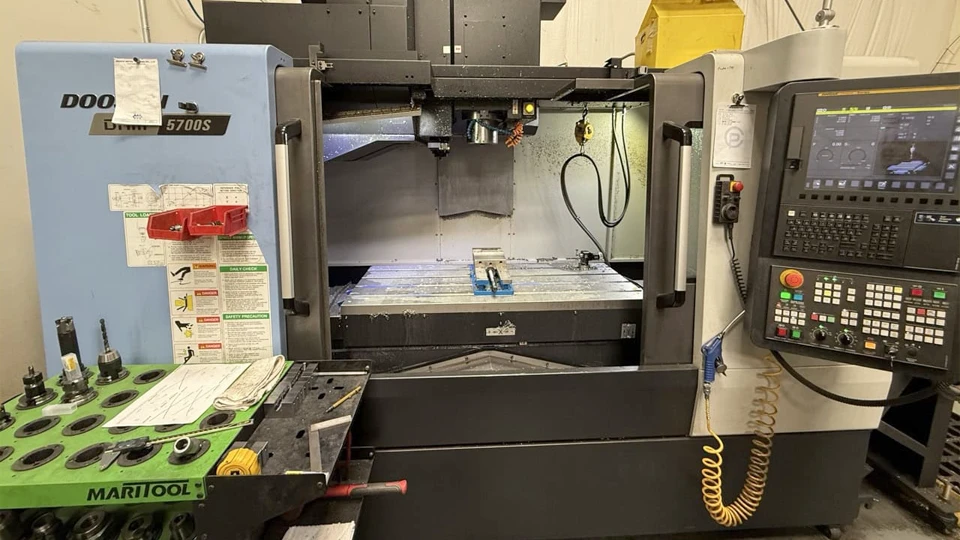
CNC Grinding Machines
FANUC controls are widely used in CNC grinding machines, which require extremely high precision and consistency. These machines are employed to achieve superior surface finishes and tight dimensional tolerances on components such as bearing races, shafts, and tool parts.
FANUC-powered grinding machines excel in both cylindrical and surface grinding applications. The control system manages complex grinding cycles, real-time wheel compensation, and adaptive feedrate adjustments to ensure optimal performance. Industries such as aerospace, automotive, and tool manufacturing depend on fanuc controls for high-quality grinding operations.
CNC EDM Machines
Electrical Discharge Machining (EDM) is a specialized process used for cutting hard metals and complex shapes that are difficult to machine conventionally. FANUC controls play a vital role in managing EDM machines, ensuring precise control of the discharge process.
Applications include the production of fine molds, dies, and intricate cavities used in injection molding and precision tooling. FANUC controls provide advanced pulse control, real-time gap monitoring, and adaptive machining strategies that optimize cutting efficiency while preserving electrode life. The result is superior accuracy and surface quality, essential for high-end mold and tool manufacturing.

Boring Machines
FANUC controls are extensively used in CNC boring machines, particularly in industries that require large, precise holes and complex internal geometries. These machines are essential for applications such as energy equipment, shipbuilding, and heavy machinery manufacturing.
FANUC-powered boring machines perform tasks like precision boring, facing, and contouring. The controls manage slow, stable cutting speeds combined with high feed accuracy to produce consistent results. They also support advanced probing and measurement cycles, helping operators verify machining accuracy directly within the process.
Troubleshooting Common Issues with FANUC Controls
Even though FANUC controls are known for their reliability, occasional issues can arise during operation. For beginners, understanding how to diagnose and resolve these problems is an essential skill. A systematic approach to troubleshooting helps minimize downtime and ensures consistent production quality. The following sections provide practical guidance on common issues, useful diagnostic techniques, and tips to avoid frequent errors when working with fanuc controls.
Alarm Codes and Their Meanings
FANUC controls use a system of alarm codes to inform operators about errors and abnormal conditions. These codes appear on the display panel and provide valuable clues for troubleshooting.
Common alarm categories include servo alarms, spindle alarms, communication errors, and program-related errors. For example, a “Servo Alarm: Excess Error” indicates that an axis position error exceeds the allowed tolerance, often due to mechanical binding or parameter mismatch.
Operators should refer to the machine’s alarm code manual or the FANUC control documentation to interpret the specific code. In most cases, the recommended corrective action is provided alongside the code description. Promptly addressing alarms prevents further system damage and helps maintain smooth operation.
Common Servo Drive and Axis Issues
Typical symptoms include axis vibration, position drift, or failure to home properly. These issues often stem from mechanical wear, loose couplings, improper servo tuning, or parameter errors. A common troubleshooting step is to inspect the mechanical connections and ensure that all mounting bolts and couplings are secure.
Servo drives and axis systems are critical components controlled by FANUC controls. Issues in these areas can lead to machine performance problems or shutdowns.
Operators should also verify servo parameters against the machine’s baseline settings. If deviations are found, resetting parameters to factory-recommended values can often resolve the issue. Regular maintenance, such as lubrication and alignment checks, helps prevent servo-related problems.
Troubleshooting G-code Errors
G-code errors are a frequent challenge, especially for beginners programming FANUC controls. These errors typically occur when the controller encounters unsupported commands or incorrect syntax.
Common examples include missing end-of-block symbols, incorrect coordinate values, or undefined tool calls. When a G-code error is detected, the machine may stop and display an alarm related to program execution.
To resolve such errors, operators should carefully review the program line where the alarm occurred. Checking for typos, ensuring all required commands are properly formatted, and verifying tool and coordinate definitions are key steps. Using the simulation feature of FANUC controls before actual machining can help catch many G-code issues early.
Diagnosing I/O and Signal Problems
FANUC controls rely on a network of I/O (input/output) signals to coordinate machine functions. Problems in this area can cause unexpected machine behavior or operation interruptions.
Common I/O-related issues include non-responsive limit switches, misfiring relays, or faulty sensor inputs. Diagnosing these problems starts with checking the I/O status screen on the FANUC controls interface. This display shows the real-time state of all input and output channels.
Preventive Tips to Avoid Common Mistakes
Preventive practices are key to minimizing operational errors and maximizing the lifespan of FANUC controls. Here are some practical tips for beginners:
- Always verify coordinate settings before starting a program to avoid axis overtravel or collisions.
- Regularly back up system parameters and part programs to external storage to safeguard against data loss.
- Conduct routine inspections of servo drives, spindle systems, and I/O devices to catch wear or damage early.
- Use the FANUC controls simulation feature to test new programs and verify tool paths before live runs.
- Keep the machine environment clean and free of dust or debris that could interfere with electrical connections or mechanical components.
By adopting these habits, operators can greatly reduce the likelihood of encountering common issues and ensure that FANUC controls continue to perform reliably in daily operations.
Tips and Best Practices for Beginners
Learning FANUC controls can seem overwhelming at first, but with the right approach, beginners can build confidence and competence quickly. Establishing good learning habits and understanding common pitfalls helps shorten the learning curve. This section provides practical tips and best practices to help new users navigate FANUC controls more effectively, avoid common mistakes, and steadily improve their skills.

Recommended Learning Resources
A wealth of resources is available to help beginners learn FANUC controls efficiently. The following are highly recommended:
- FANUC Official Documentation: The official manuals provided by FANUC Corporation are comprehensive and authoritative. They cover system setup, programming, and troubleshooting in detail.
- FANUC Training Courses: FANUC offers certified training programs through its regional training centers and online platforms. These courses provide hands-on experience with real FANUC controls systems.
- Books: Well-regarded books such as FANUC CNC Custom Macro Programming and CNC Programming Handbook offer valuable insights and practical examples.
- Online Video Tutorials: Platforms like YouTube host numerous high-quality video tutorials covering FANUC controls basics, programming techniques, and real-world applications.
- Industry Forums and Communities: Online communities such as CNCZone and Practical Machinist offer forums where users can exchange knowledge, troubleshoot problems, and learn from experienced professionals.
Leveraging these resources allows beginners to learn at their own pace and deepen their understanding of FANUC controls.
Common Mistakes to Avoid
Beginners often encounter similar pitfalls when learning to operate FANUC controls. Being aware of these common mistakes can help avoid them:
- Skipping the Basics: Some new users jump straight into complex programming without fully understanding system setup and basic operations. Mastering the fundamentals first ensures a solid foundation.
- Neglecting Coordinate System Settings: Incorrect coordinate system setup is a frequent cause of machining errors. Always verify and correctly set the work and machine coordinates before running a program.
- Failing to Simulate Programs: Running a program without first using the simulation feature can result in collisions or scrap parts. Always simulate new or modified programs to check for errors.
- Overlooking Parameter Backups: System parameters are critical. Failing to back them up can cause significant downtime if a system reset or hardware issue occurs.
- Ignoring Maintenance: Regular inspection and maintenance of the FANUC controls system and the machine it operates are essential for reliable performance. Neglecting this can lead to preventable failures.
By consciously avoiding these mistakes, beginners can achieve smoother learning progress and better operational results.
Tips for Efficient Practice
Consistent, focused practice is key to mastering FANUC controls. The following tips can help beginners practice more effectively:
- Start with Simple Programs: Begin by writing and running basic G-code programs to understand fundamental machine behaviors and control responses.
- Use Simulation Tools Extensively: The simulation features in FANUC controls allow safe testing of programs. Use them regularly to build programming confidence without risking the machine or workpiece.
- Practice Parameter Adjustments: Learn how to safely adjust and restore system parameters. Understanding parameter management is essential for customizing machine performance and troubleshooting.
- Join a Study Group or Community: Participating in a learning group or online forum provides opportunities to discuss challenges, share solutions, and stay motivated.
- Maintain a Learning Log: Keep a record of lessons learned, common errors encountered, and best practices discovered. Reviewing this log regularly reinforces knowledge and helps track progress.
By following these tips, beginners can steadily build proficiency with FANUC controls and become more confident, capable operators.
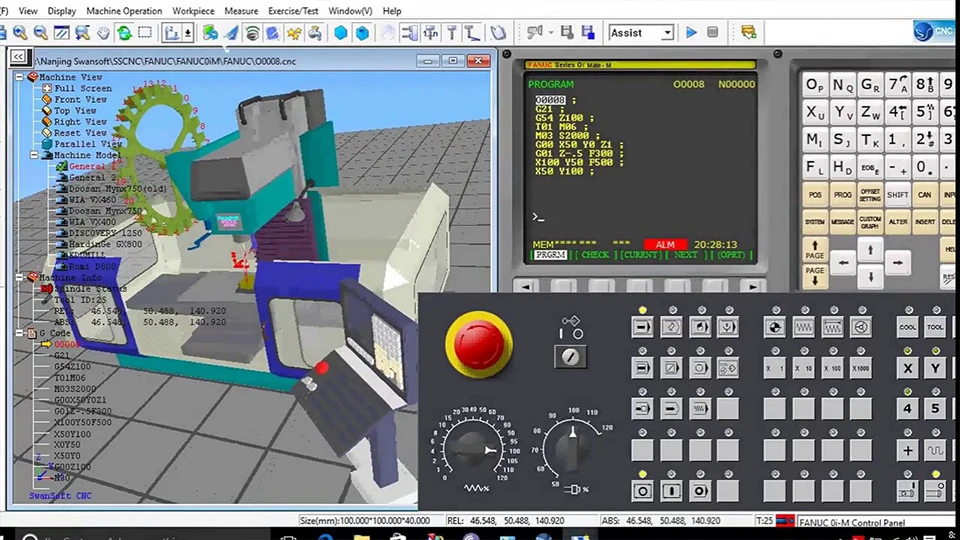
Conclusion and Next Steps for Mastery
Mastering FANUC controls opens up a world of possibilities in precision manufacturing. From understanding core system components to navigating practical setup and troubleshooting processes, a solid grasp of FANUC controls allows operators and engineers to fully leverage the potential of modern CNC machines. Whether managing complex multi-axis operations or optimizing everyday production tasks, the knowledge and best practices outlined in this guide provide a strong foundation for continuous improvement.
As industries worldwide continue to adopt advanced CNC technologies, selecting the right equipment partner becomes increasingly important. Rosnok, a trusted manufacturer of high-performance CNC lathes, machining centers, milling machines, vertical lathes, pipe threading lathes, Swiss-type lathes, boring machines, and grinding machines, designs its machines to seamlessly integrate with FANUC controls. This alignment ensures optimal machine performance, reliability, and precision for manufacturers across sectors such as automotive, aerospace, energy, and medical devices. By combining expertly engineered hardware with advanced control systems, Rosnok helps its global customers achieve superior results in today’s competitive manufacturing landscape.
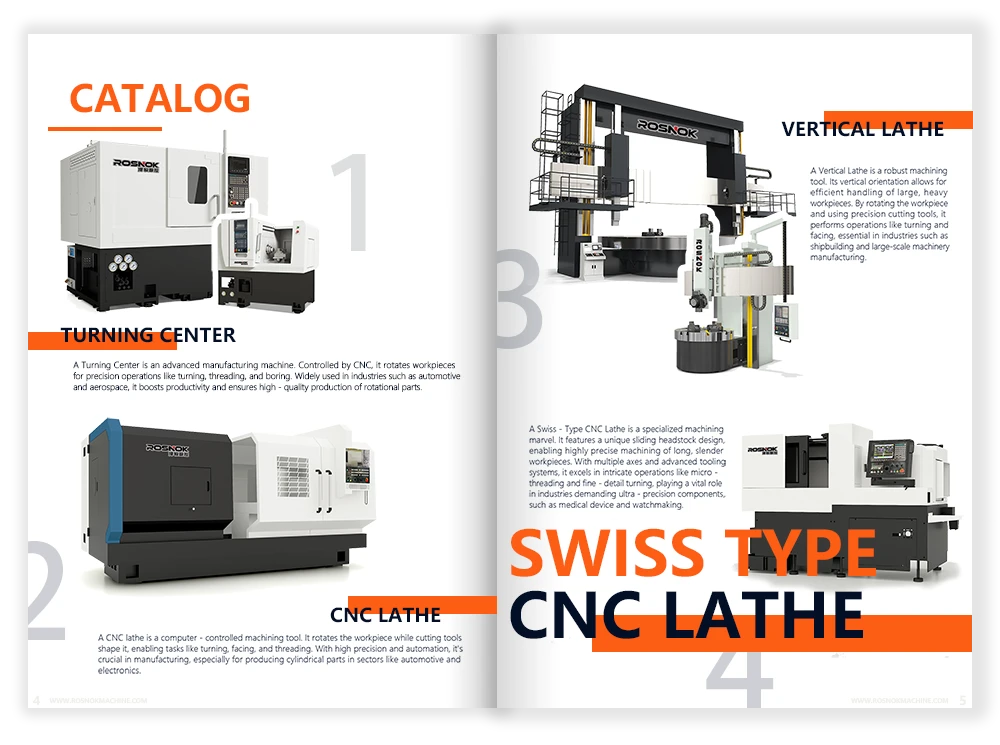
FAQ: Mastering FANUC Controls
What is the best way to transition from another CNC control system to FANUC?
The best way to transition to FANUC is to focus on the differences in G-code syntax, tool offset logic, and parameter setup. Unlike some brands, FANUC uses unique modal codes, system variables, and alarm codes. Start by studying FANUC’s parameter structure and tool setting workflow. Use a simulator or training kit to practice without risking machine damage. If you’re familiar with Siemens or Heidenhain, prioritize learning FANUC’s manual data input (MDI) mode, soft key logic, and program navigation. Investing in a FANUC-specific training course accelerates this shift efficiently.
Can FANUC controls integrate with modern Industry 4.0 and smart factory systems?
Yes. FANUC controls are fully compatible with Industry 4.0 platforms. Modern FANUC models support Ethernet/IP, OPC UA, MTConnect, and custom APIs for real-time machine monitoring and integration into MES or ERP systems. This allows for predictive maintenance, energy monitoring, and adaptive scheduling. If your facility uses smart sensors, robotics, or cloud-based systems, FANUC can transmit spindle data, axis loads, and alarm history directly into centralized dashboards, supporting factory-wide analytics and remote diagnostics.
How do I optimize FANUC controls for cycle time reduction without risking tool damage?
You can optimize FANUC controls by using advanced functions like AI thermal displacement compensation, high-speed skip signal, and look-ahead interpolation (G5.1 Q1). Set realistic acceleration limits in the servo parameters and fine-tune feedrate overrides via adaptive control. Also use wear-offsets and real-time monitoring to detect tool degradation early. Implement tool life management within the system to automatically change tools before failure. For high-speed machining, ensure the correct use of G61.1 (precise stop) or G64 (smooth path) depending on contouring needs.